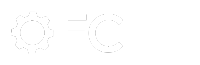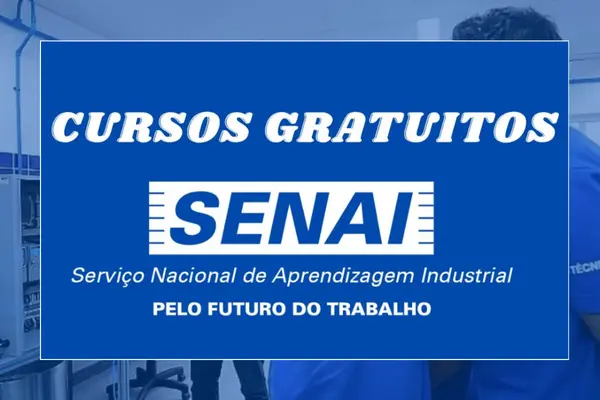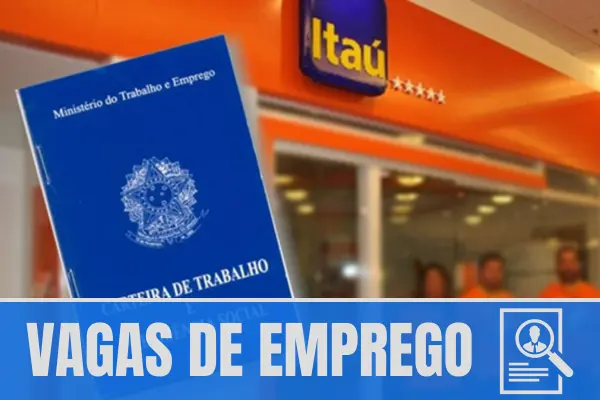Anúncios
Discover the top 5 architecture apps you can download for free. Explore their features, benefits, and how they work.
What Are Architecture Apps?
Architecture apps are digital tools that help users design, plan, and visualize structures, such as houses, buildings, and interiors.
These apps offer various features, including 2D floor planning, 3D modeling, augmented reality (AR), and real-time collaboration.
With intuitive interfaces, architecture apps cater to professionals like architects and designers as well as beginners exploring their creative side.
Many apps also provide templates and libraries of furniture, materials, and textures to streamline the design process.
By using these apps, you can efficiently create designs, experiment with layouts, and turn your ideas into actionable plans.
1. AutoCAD Mobile
AutoCAD Mobile is a robust app that brings professional-grade drafting and editing tools to your fingertips.
It’s ideal for architects and designers who need to create or edit floor plans and blueprints on the go.
Features:
- Ability to view, edit, and share DWG files directly from your mobile device.
- Tools for drawing, annotating, and measuring dimensions with precision.
- Cloud storage integration for seamless file access across devices.
- Offline mode for accessing designs without an internet connection.
Pros:
- Professional-grade tools in a portable format.
- Supports various file formats like DWG and PDF.
- Excellent for quick edits and annotations.
Cons:
- Requires technical knowledge for advanced features.
- Some features are only available in the paid version.
Evaluations:
Highly rated for its accuracy and functionality, especially among professionals.
Feedback:
Users praise its seamless integration with desktop AutoCAD and its intuitive interface for mobile use.
Is It Free?
Yes, but with optional in-app purchases for premium features.
Where to Download?
Available on Google Play Store and Apple App Store.
2. SketchUp Viewer
SketchUp Viewer allows users to explore 3D models created on SketchUp, making it a valuable tool for presentations and client collaboration.
It’s particularly useful for architects and interior designers who need to showcase their designs interactively.
Features:
- View and navigate 3D models with ease.
- Tools for measuring dimensions and adding notes.
- Augmented reality (AR) mode for placing 3D models in real-world settings.
- Cloud integration with Trimble Connect for accessing projects anywhere.
Pros:
- Simplifies client presentations with interactive 3D visuals.
- Includes AR capabilities for real-world visualization.
- Easy-to-use interface for navigating designs.
Cons:
- Limited editing capabilities compared to SketchUp Pro.
- Requires stable internet for cloud-based features.
Evaluations:
Rated highly for its AR features and compatibility with SketchUp projects.
Feedback:
Users appreciate its ability to present designs to clients in an engaging and immersive way.
Is It Free?
Yes, with premium options for added features.
Where to Download?
Available on Google Play Store and Apple App Store.
3. Planner 5D
Planner 5D is a versatile app that enables users to create detailed interior and exterior designs with no professional experience required.
It’s perfect for homeowners and hobbyists exploring house planning and renovations.
Features:
- Drag-and-drop interface for creating 2D and 3D floor plans.
- Extensive catalog of furniture, décor, and materials.
- Augmented reality (AR) feature for visualizing designs in real-time.
- Export designs as high-quality images for sharing or printing.
Pros:
- Beginner-friendly with intuitive design tools.
- Wide range of customization options for interiors and exteriors.
- Accessible on both mobile devices and desktops.
Cons:
- Free version offers limited access to premium items.
- AR features may require high-performance devices.
Evaluations:
Praised for its user-friendly approach and extensive customization options.
Feedback:
Users love the drag-and-drop interface and the ability to visualize designs in AR.
Is It Free?
Yes, with in-app purchases for premium assets and features.
Where to Download?
Available on Google Play Store and Apple App Store.
4. Room Planner: Home Design
Room Planner is tailored for interior design and layout planning, offering tools to visualize rooms in 2D and 3D.
It’s ideal for creating detailed layouts for homes, offices, or other spaces.
Features:
- Customizable 2D and 3D room layouts.
- Integration with IKEA furniture for realistic design planning.
- Easy drag-and-drop placement of furniture and décor.
- Design sharing options for collaboration or feedback.
Pros:
- Perfect for detailed room layout planning.
- Realistic furniture integration enhances designs.
- Simple interface suitable for beginners.
Cons:
- Limited free library of furniture and textures.
- Requires a subscription for full access.
Evaluations:
Widely appreciated for its integration with IKEA furniture and intuitive layout tools.
Feedback:
Users find it helpful for visualizing and planning room layouts before making purchases.
Is It Free?
Yes, with a premium subscription for additional features.
Where to Download?
Available on Google Play Store and Apple App Store.
5. Home Design 3D
Home Design 3D combines floor planning, 3D visualization, and interior design tools in one app.
It’s great for homeowners and design enthusiasts who want to create and customize house plans easily.
Features:
- Create and edit 2D and 3D floor plans.
- Extensive catalog of furniture, textures, and colors.
- Offline mode for designing without internet access.
- Real-time 3D walkthroughs to explore designs.
Pros:
- Combines 2D planning with immersive 3D visuals.
- Works offline for added convenience.
- Extensive customization options for interiors and exteriors.
Cons:
- Free version limits some advanced features.
- May require a powerful device for complex 3D designs.
Evaluations:
Highly rated for its all-in-one design tools and offline accessibility.
Feedback:
Users enjoy its versatility and the ability to visualize designs in 3D.
Is It Free?
Yes, with optional in-app purchases for additional content.
Where to Download?
Available on Google Play Store and Apple App Store.
Is It Worth Downloading Architecture Apps?
Architecture apps are definitely worth downloading, whether you’re a professional architect or a homeowner planning a renovation.
They provide powerful tools for designing and visualizing projects, making the planning process more accessible and efficient.
These apps can be incredibly useful for testing ideas and layouts before committing to costly construction projects.
First, they allow you to experiment with different designs, materials, and layouts in a risk-free digital environment.
Second, they provide valuable insights with features like 3D modeling and AR integration, which make it easier to understand how a space will look and function.
Finally, architecture apps help streamline communication with clients or collaborators, offering easy-to-share visualizations and designs.
In conclusion, these apps save time, reduce errors, and enhance creativity, making them an excellent resource for anyone involved in house planning or design.
Benefits of Architecture Apps
Architecture apps offer a wide range of benefits, making them indispensable tools for both professionals and beginners in design and planning.
They enhance creativity, improve efficiency, and provide accessible tools to bring your architectural ideas to life.
Enhanced Visualization
Architecture apps allow users to create detailed 3D models and realistic layouts.
This makes it easier to visualize how a project will look and feel in real life.
Features like augmented reality (AR) help place designs in real-world settings, improving decision-making.
Cost-Effective Solutions
By using architecture apps, you can test various ideas digitally before starting construction.
This reduces costly errors and minimizes the need for physical prototypes.
Apps with free versions provide significant savings compared to hiring professionals for initial designs.
Time-Saving Tools
These apps streamline the design process by offering templates, drag-and-drop tools, and automated calculations.
Quick adjustments can be made to designs without starting from scratch, saving valuable time.
Collaboration features also reduce delays in feedback and approvals.
Accessibility Anywhere
With mobile compatibility and cloud integration, architecture apps can be used anytime, anywhere.
This allows for seamless transitions between office workstations and on-site planning.
Users can easily access, edit, and share designs on the go.
Collaboration-Friendly Features
Many apps include real-time collaboration tools, enabling teams to work on the same project simultaneously.
These features improve communication between architects, clients, and contractors.
Sharing interactive models helps ensure everyone is aligned on project goals and expectations.
Who Should Use Architecture Apps?
Architecture apps cater to a wide audience, offering tools that fit both professional and personal needs.
From architects to students, these apps provide accessible solutions for various design challenges.
1. Architects and Designers
Professional architects and designers benefit greatly from these apps.
They use advanced features like CAD integration and AR modeling to present and refine their projects.
These apps allow professionals to share accurate visualizations with clients, streamlining feedback and approval processes.
2. Homeowners and DIY Enthusiasts
Homeowners can use architecture apps to plan renovations, design interiors, or create dream house layouts.
These apps make it easy to experiment with furniture placements, color schemes, and spatial arrangements.
DIY enthusiasts appreciate the intuitive tools that require no prior experience, enabling them to bring their creative ideas to life.
3. Students and Hobbyists
For students in architecture or design programs, these apps provide hands-on learning tools.
They offer real-world applications for practicing layouts, dimensions, and materials in a practical setting.
Hobbyists can explore their passion for design by creating digital blueprints and experimenting with spaces.
Our Opinion and Final Considerations
Architecture apps are transformative tools that simplify complex design processes, making them accessible to everyone.
Their features enhance creativity and precision, making them invaluable for professionals and casual users alike.
Whether you’re drafting a professional project or redesigning your living room, these apps provide flexibility and efficiency.
By combining technology with creativity, they bridge the gap between ideas and reality.
In the modern world, architecture apps are essential tools for planning and visualizing spaces.
They save time, reduce costs, and inspire innovation, making them a must-have for anyone involved in design.